Appearance
过度和动画
内置组件 Transition
时机
Transition组件会监控slot中唯一根元素的出现和消失,并会在其出现和消失时应用过渡效果
具体的监听内容是:
- 它会对新旧两个虚拟节点进行对比(diff),如果旧节点被销毁,则应用消失效果,如果新节点是新增的,则应用进入效果
- 如果不是上述情况,则它会对比新旧节点,观察其
v-show是否变化,true->false应用消失效果,false->true应用进入效果
流程
类名规则:
- 如果
transition上没有定义name,则类名为v-xxxx- 如果
transition上定义了name,则类名为${name}-xxxx- 如果指定了类名,直接使用指定的类名
指定类名见:自定义过渡类名
1. 进入效果
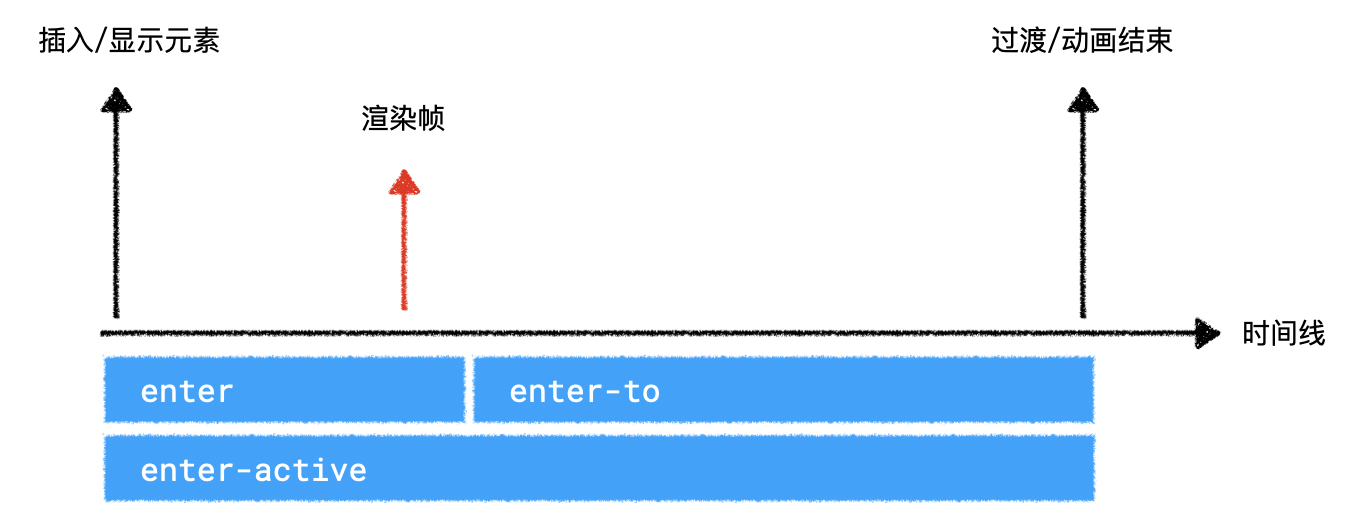
2. 消失效果
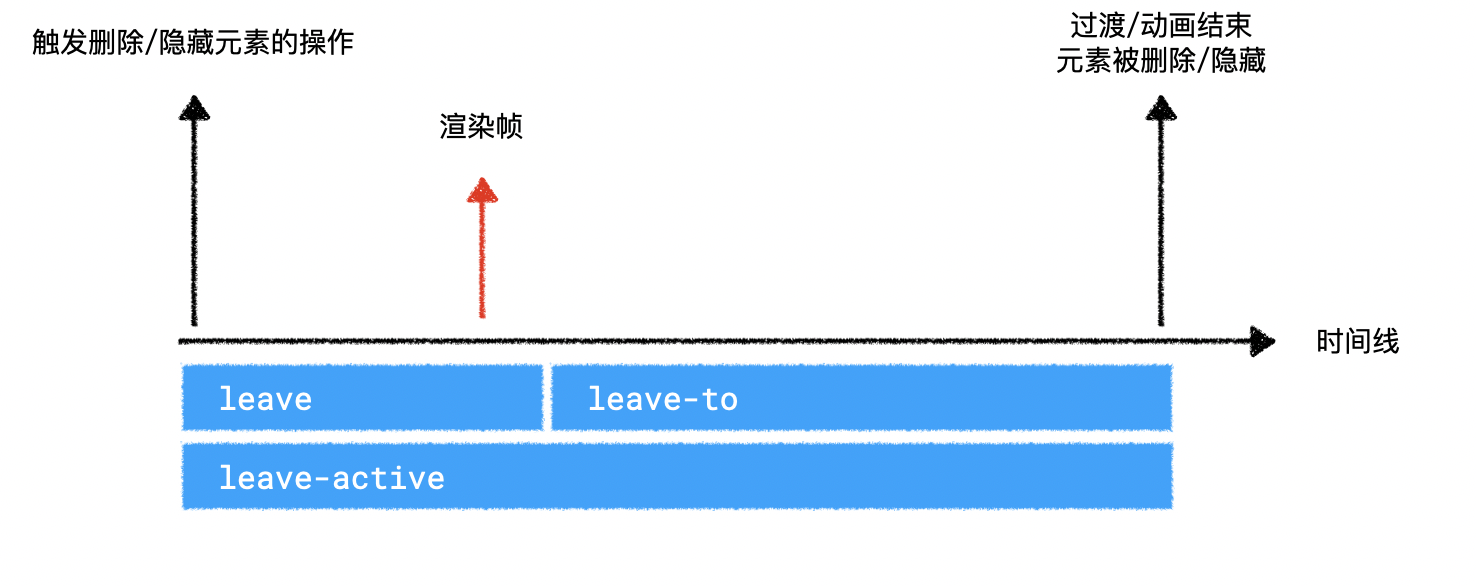
过渡组
Transision可以监控其内部的单个 dom 元素的出现和消失,并为其附加样式
如果要监控一个 dom 列表,就需要使用TransitionGroup组件
它会对列表的新增元素应用进入效果,删除元素应用消失效果,对被移动的元素应用v-move样式
被移动的元素之所以能够实现过渡效果,是因为 TransisionGroup 内部使用了 Flip 过渡方案
头像切换效果(也可以做无缝轮播图)
vue
<template>
<div class="container">
<div class="btns">
<button @click="prev">prev</button>
<button @click="next">next</button>
</div>
<transition
:name="`image-${direction}`"
enter-active-class="image-enter-active"
leave-active-class="image-leave-active"
>
<img class="image" :src="curImage" :key="curIndex" />
</transition>
</div>
</template>
<script>
export default {
data() {
return {
images: [
"https://10.idqqimg.com/eth/ajNVdqHZLLAJib8odhz8Th2Z4Gat0axooYaxANJlaLEwTomre0hx8Y5yib6FxDZxsgiaYG1W2ETbrU/130?tp=webp",
"https://10.idqqimg.com/eth/ajNVdqHZLLDqYf0PtFibF9JNOnRbAw7DicWPicmfRkQwPeK2mnZ7ZJzZFdsCwCWdcwhEqoVphXiaDHE/130?tp=webp",
"https://thirdqq.qlogo.cn/g?b=sdk&k=LaERpMuX1ZjWTQmhrhst6Q&s=100&t=0&tp=webp",
"https://10.idqqimg.com/eth/ajNVdqHZLLDXIjdTYsqbfkxiaibd3lYGEgfiaEwficYfK2ogZDicCxaKibVibGA2Cj2ltgOvCm1tbRs1iac/130?tp=webp",
"https://thirdqq.qlogo.cn/g?b=sdk&k=pfIficic6WRliaLULZudVI5Tw&s=640&t=1600139160&tp=webp",
],
curIndex: 0,
direction: "next",
};
},
computed: {
curImage() {
return this.images[this.curIndex];
},
maxIndex() {
return this.images.length - 1;
},
},
methods: {
next() {
this.curIndex++;
if (this.curIndex > this.maxIndex) {
this.curIndex = 0;
}
this.direction = "next";
},
prev() {
this.curIndex--;
if (this.curIndex < 0) {
this.curIndex = this.maxIndex;
}
this.direction = "prev";
},
},
};
</script>
<style>
.container {
text-align: center;
}
.btns button {
margin: 1em 0.5em;
}
.image {
position: absolute;
top: 100px;
width: 200px;
height: 200px;
border-radius: 50%;
left: 50%;
margin-left: -100px;
}
.image-next-enter,
.image-prev-leave-to {
opacity: 0;
transform: translateX(200px);
}
.image-next-leave-to,
.image-prev-enter {
opacity: 0;
transform: translateX(-200px);
}
.image-enter-active,
.image-leave-active {
transition: 0.5s;
}
</style>TransitionGroup demo
vue
<template>
<div id="app">
<button @click="addNumber">add number</button>
<button @click="delNumber">delete number</button>
<button @click="shuffle">shuffle</button>
<transition-group name="nums" tag="ul">
<li v-for="item in nums" :key="item">{{ item }}</li>
</transition-group>
</div>
</template>
<script>
export default {
data() {
return {
nums: [1, 2, 3, 4, 5, 6],
next: 7,
};
},
methods: {
getRandomIndex() {
return Math.floor(Math.random() * this.nums.length);
},
addNumber() {
var index = this.getRandomIndex();
this.nums.splice(index, 0, this.next);
this.next++;
},
delNumber() {
var index = this.getRandomIndex();
this.nums.splice(index, 1);
},
shuffle() {
this.nums.sort(() => Math.random() - 0.5);
},
},
};
</script>
<style>
#app {
width: 500px;
margin: 0 auto;
}
.nums-enter,
.nums-leave-to {
opacity: 0;
transform: translateX(100px);
}
.nums-enter-active,
.nums-leave-active,
/* 元素移动时起作用 */
.nums-move {
transition: 0.5s;
}
.nums-leave-active {
position: absolute; /* 删除的时候,需要通过改变定位来让 move 样式起作用。因此元素真正删除的时候,move样式类已经被移除了 */
}
</style>代办事项效果
vue
<template>
<div class="container">
<input
type="text"
@keypress.enter="addTodo"
v-model="newTodoContent"
class="todo-content"
placeholder="input todo"
/>
<button class="shuffle" @click="shuffle">随机排序</button>
<transition-group tag="ul" name="todo" class="todo-container">
<li v-for="item in todos" :key="item.id" class="todo">
<span>{{ item.content }}</span>
<button @click="finishTodo(item)">完成</button>
</li>
</transition-group>
</div>
</template>
<script>
function randomId() {
return Math.random().toString(16).substr(2, 5);
}
export default {
data() {
return {
todos: [
{ id: randomId(), content: "完成「vue过渡和动画的」的学习" },
{ id: randomId(), content: "看一部电影" },
{ id: randomId(), content: "学一首新歌" },
],
newTodoContent: "",
};
},
methods: {
addTodo() {
if (!this.newTodoContent) {
return;
}
this.todos.unshift({
id: randomId(),
content: this.newTodoContent,
});
this.newTodoContent = "";
},
finishTodo(item) {
this.todos = this.todos.filter((it) => it !== item);
},
shuffle() {
this.todos.sort(() => Math.random() - 0.5);
},
},
};
</script>
<style scoped>
.container {
width: 600px;
margin: 1em auto;
padding: 1.5em;
border-radius: 5px;
}
.shuffle {
margin: 1em 0;
}
.todo-content {
box-sizing: border-box;
width: 100%;
height: 50px;
border-radius: 5px;
outline: none;
font-size: 1.3em;
padding: 0 1em;
border: 1px solid #ccc;
}
.todo-container {
list-style: none;
padding: 0;
margin: 1em 0;
}
.todo {
padding: 0.5em 0;
border-bottom: 1px solid #ccc;
display: flex;
justify-content: space-between;
margin-bottom: 1em;
}
.todo-enter {
opacity: 0;
transform: translateX(-100%);
}
.todo-enter-active,
.todo-leave-active,
.todo-move {
transition: 0.5s;
}
.todo-leave-to {
opacity: 0;
transform: translateX(100%);
}
.todo-leave-active {
position: absolute;
}
</style>v-move类的实现原理(Flip)
vue
<!DOCTYPE html>
<html lang="en">
<head>
<meta charset="UTF-8" />
<meta http-equiv="X-UA-Compatible" content="IE=edge" />
<meta name="viewport" content="width=device-width, initial-scale=1.0" />
<title>Document</title>
</head>
<body>
<ul>
<li>title 1</li>
<li>title 2</li>
</ul>
<button>交换</button>
<script>
var btn = document.querySelector("button");
// 当浏览器下一次渲染之后,调用回调
function raf(callback) {
requestAnimationFrame(() => {
requestAnimationFrame(callback);
});
}
function getY(dom) {
return dom.getBoundingClientRect().top;
}
function applyTransition(dom, initY) {
var curY = getY(dom); //记录变化后的位置
var dis = initY - curY; //计算位置的差值
dom.style.transform = `translateY(${dis}px)`;
// 渲染之后
raf(() => {
dom.style.transition = ".5s";
dom.style.transform = "none";
dom.addEventListener(
"transitionend",
() => {
dom.style.transition = "none";
},
{
once: true,
}
);
});
}
btn.onclick = function () {
var ul = document.querySelector("ul");
var li1 = document.querySelector("ul li:nth-child(1)");
var li1Y = getY(li1); // 拿到li1的初始位置
var li2 = document.querySelector("ul li:nth-child(2)");
var li2Y = getY(li2); // 拿到li2的初始位置
ul.insertBefore(li2, li1); // 没有任何过渡效果的变化
applyTransition(li1, li1Y);
applyTransition(li2, li2Y);
};
</script>
</body>
</html>